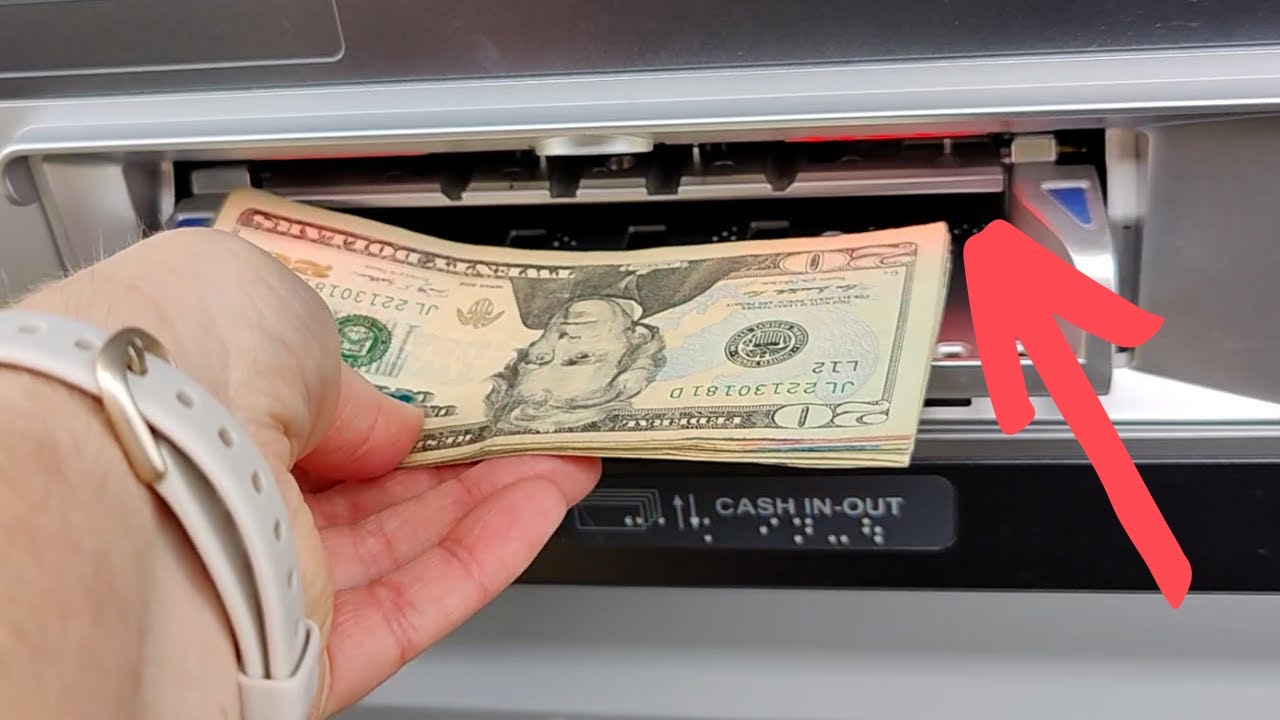Hello…I’ve been a Chase customer for years with a checking account, debit card, savings account, and credit card. Unfortunately, I’ve relocated to an area where the nearest Chase branch or ATM is a 3-4 hour drive away. I prefer to stay with Chase and avoid opening new accounts with other banks or credit unions if possible. How can I deposit money into my Chase account? Is it feasible to use another bank’s ATM with my Chase debit card, pay a small fee, and deposit funds that way?
2 Likes
How to Use an ATM to Deposit Cash
Find an ATM as the first step.
Step 2: Place your card in and select the relevant language.
Step 3: Type in your PIN.
Choose “Deposit” in Step 4…
Step 5: Adhere to the on-screen directions.
Step 6: Put money in.
Step 7: Verify and Finish the Purchase.
Use Chase Mobile for check deposits, link another bank for transfers, set up direct deposit, or mail deposits to Chase. Non-Chase ATMs usually don’t accept deposits and may charge fees.